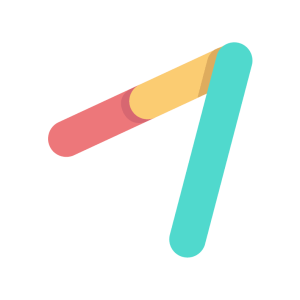In the bustling world of commerce, where transactions occur at lightning speed, the Point of Sale (POS) plays a pivotal role. This cornerstone of business operations encapsulates the moment when a customer finalises their purchase, bites a bar of chocolate, a high-end gadget, or even a service.
In this article, we will learn what is Point of Sale in business, exploring its significance in the world of business and its various transactional aspects. Let’s get started!
What is a Point of Sale in Business?

At its core, a Point of Sale, commonly referred to as a POS, is the exact location and moment where a customer makes a payment for goods or services. It is the ultimate interaction point between a business and its customers. In essence, it is the physical or digital space where monetary transactions culminate.
The significance of a POS extends far beyond its basic definition. It serves as a critical interface for businesses to capture essential data, manage inventory, and gain valuable insights into customer behaviour. Whether it’s a brick-and-mortar store, an e-commerce platform, or even a food truck, every business entity requires a functional Point of Sale system.
Why is POS Important in Business?
In the dynamic landscape of commerce, the significance of a Point of Sale (POS) system cannot be overstated. It is the cornerstone of retail operations, playing a pivotal role in ensuring smooth transactions and efficient business management. Let’s delve into five key reasons why a POS is crucial for businesses:
1. Streamlined Transaction Management
At the heart of every successful business is a seamless transaction process. A well-implemented POS system streamlines the payment process, reducing the time customers spend at the checkout. This efficiency not only enhances the overall shopping experience but also bolsters customer satisfaction. In a world where convenience is king, a swift and hassle-free payment process can set your business apart from the competition.
2. Accurate Inventory Management
Effective inventory management is essential for businesses of all sizes. Overstocking or understocking can lead to financial losses and dissatisfied customers. A modern POS system automates inventory tracking, updating stock levels in real-time with each transaction. This ensures that businesses have a clear understanding of their product availability and can make informed decisions regarding restocking and inventory optimisation.
3. Invaluable Data Insights
Data is the lifeblood of modern business, and a POS system is a rich source of customer data. It captures information about customer preferences, purchase history, and payment methods. This data can be leveraged to tailor marketing strategies, offer personalised promotions, and improve overall customer engagement. In an era where data-driven decisions are paramount, a robust POS system provides a competitive advantage.
4. Enhanced Security
Security breaches can have catastrophic consequences for businesses. Customers trust businesses with their sensitive payment information, and it’s imperative to safeguard this data. Modern POS systems come equipped with robust security features such as encryption and tokenisation, ensuring that customer information remains secure during transactions. By prioritising security, businesses not only protect their customers but also maintain their own reputation and credibility.
5. Financial Accountability
Financial transparency is the bedrock of any successful business. A POS system provides a transparent and traceable record of all transactions. This means that businesses can easily reconcile their accounts, track revenue, and identify any discrepancies or irregularities. Whether it’s for internal audits, tax compliance, or financial planning, a POS system ensures that businesses maintain financial accountability.
How Does a POS Transaction Work?
A Point of Sale (POS) transaction is the culmination of a customer’s purchase journey, where they exchange payment for goods or services. This process involves several key steps that ensure a smooth and secure transaction. Let’s explore the intricacies of how a POS transaction works:
1. Product Selection and Scanning
The first step in a POS transaction is when the customer selects the items they wish to purchase. In a physical store, they may gather these items and place them in a shopping cart. In an online store, they add the products to their virtual shopping cart. For physical items, barcodes or RFID tags are often used. These contain product information, allowing for efficient scanning. In some cases, the cashier or the customer themselves manually enter the product details.
2. Payment Method Selection
Once the customer has chosen their items, they proceed to the payment phase. Here, they select their preferred payment method. Common payment methods include:
- Cash: The customer pays with physical currency, and the cashier calculates the change if necessary.
- Credit Card: The customer inserts or swipes their credit card through a card reader. In some cases, contactless payment methods like NFC (Near Field Communication) are used.
- Debit Card: Similar to credit cards, but the funds are deducted directly from the customer’s bank account.
- Mobile Wallet: Customers use smartphone apps like Apple Pay or Google Pay to make payments.
- Online Payment: In e-commerce, customers enter their payment details, including credit card information or use online payment gateways like PayPal.
3. Transaction Processing
Once the payment method is selected, the POS system processes the payment. This involves several crucial steps:
- Verification: The POS system verifies the payment method to ensure it is valid and has sufficient funds.
- Authorisation: If the payment is approved, an authorisation code is generated, allowing the transaction to proceed.
- Payment Deduction: The purchase amount is deducted from the customer’s account or paid in cash.
- Transaction Record: The POS system records the transaction, including the date, time, items purchased, and payment details.
4. Receipt Generation
After the successful completion of the transaction, the POS system generates a receipt. This receipt serves as proof of purchase and typically includes the following information:
- Date and time of the transaction
- Itemised list of purchased items
- Prices of each item
- Subtotal
- Taxes
- Total amount paid
- Store information (name, location, contact details)
The customer receives a copy of the receipt, while a duplicate is often stored electronically in the POS system for record-keeping purposes.
5. Inventory Management
Simultaneously with the transaction, the POS system updates the inventory database. This is a critical step for businesses to keep track of product availability. The system deducts the quantity of purchased items from the inventory, ensuring that stock levels are accurate in real-time. This information is invaluable for stock replenishment and avoiding stock outs or overstocking.
6. Data Capture
In addition to processing payments and managing inventory, the POS system captures valuable data. This data includes:
- Customer preferences: Based on the items purchased, businesses can gain insights into what customers prefer.
- Purchase history: Records of past transactions help in creating personalised marketing strategies.
- Payment methods: Knowing which payment methods are most popular can inform business decisions.
This data is crucial for businesses to make informed decisions, tailor their offerings, and improve customer experiences.
Read more: Mastering the Coffee Shop Business Model
Types of POS Transactions
Point of Sale (POS) transactions can be categorised into several distinct types, each catering to specific contexts and customer interactions. Let’s explore the three primary types of POS transactions:
1. Online Transactions
Online transactions occur in the digital realm, typically through e-commerce websites, mobile apps, or online marketplaces. Here’s how they work:
- Product Selection: Customers browse through a virtual catalogue, selecting the items they wish to purchase by adding them to their online shopping cart.
- Payment Process: At the checkout stage, customers provide their payment details, which may include credit card information, debit card details, or digital wallets like PayPal or Apple Pay.
- Transaction Authorisation: The POS system verifies the payment information to ensure the validity of the payment method and the availability of funds. Once authorised, the transaction proceeds.
- Confirmation and Receipt: After the payment is successful, customers receive a confirmation email or on-screen notification, along with a digital receipt that details the transaction.
Online POS transactions offer convenience, a wide range of payment options, and the ability to reach a global customer base. However, businesses must address cybersecurity concerns to ensure secure transactions and protect customer data.
2. Offline Transactions
Offline transactions take place in physical retail locations, such as stores, boutiques, supermarkets, and restaurants. Here’s how they work:
- In-Person Shopping: Customers visit the physical establishment to browse products, select items, and add them to their physical shopping carts or baskets.
- Checkout Process: At the Point of Sale, customers bring their selected items to the cashier or self-checkout kiosk.
- Payment Methods: Customers have various payment options, including cash, credit cards, debit cards, contactless payments, and sometimes mobile wallets.
- Transaction Processing: The cashier or payment terminal processes the payment by verifying the chosen payment method, deducting the purchase amount, and generating a paper or digital receipt.
- Inventory Update: Simultaneously, the POS system updates the inventory database, reducing the quantity of purchased items in stock.
Offline POS transactions offer a tactile shopping experience and immediate product availability. Efficient transaction processing and inventory management are critical to providing excellent service in physical retail settings.
3. Returns
Returns are an essential aspect of the Point of Sale, allowing customers to reverse a previous transaction. Here’s how return transactions typically work:
- Request Verification: When customers decide to return a product, they must initiate the return process by presenting proof of purchase, such as a receipt or order number.
- Return Authorisation: Store employees or the POS system verify the return request and the condition of the returned item. If the return is approved, the customer can proceed with the return process.
- Refund or Exchange: Customers can choose between receiving a refund for the returned item or exchanging it for another product of equal or lesser value.
- Inventory Adjustment: After processing the return, the POS system adjusts the inventory, adding the returned item back into stock.
- Customer Records Update: Customer records are updated to reflect the return, allowing businesses to keep track of return history and patterns.
Efficient return procedures are crucial for maintaining customer satisfaction and ensuring that businesses can manage their inventory effectively.
The Point of Sale (POS) is the heartbeat of any successful business, where transactions, data capture, and customer interactions converge. The three primary types of POS transactions, cover the diverse ways in which customers interact with businesses at the Point of Sale. Each type has its unique characteristics, and businesses must adapt their POS systems and processes to cater to the specific needs of their customers and operational contexts.
To further enhance your business operations and streamline the management of your workforce, consider embracing advanced tools like StaffAny’s employee shift scheduling software. With StaffAny, you can optimise staff schedules, ensure the right personnel are available at the Point of Sale, and ultimately enhance customer service. Make the smart choice and empower your business with the efficiency it deserves. Learn more about StaffAny’s solutions today and take your business to new heights!