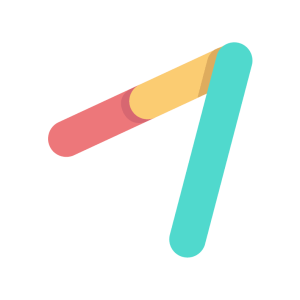In the ever-evolving world of food service, running a restaurant can be a daunting task, especially for small business owners. From juggling customer orders to managing inventory, reservations, and staff, the challenges are endless. However, a restaurant management system can be your saviour in this culinary journey.
In this article, we’ll explore what a restaurant management system is, how it works, and the various types available to help streamline your small restaurant business operations. Let’s get started!
What Is a Restaurant Management System?
A restaurant management system, often abbreviated as RMS, is a comprehensive software solution designed to simplify and optimise the various aspects of running a restaurant. It acts as a central hub where all restaurant operations and functions come together, making it easier for you to manage the day-to-day tasks efficiently.
At its core, an RMS helps you manage everything from customer orders, inventory, and reservations to staff scheduling and even online delivery. It can be a game-changer for small restaurant owners who must focus on their culinary expertise rather than getting bogged down by administrative tasks.
Read more: The Ultimate Restaurant Closing Checklist
Different Types of Restaurant Management System
Restaurant management systems come in various types, each catering to specific aspects of your business. Let’s explore these in detail:
1. Point-of-Sale Systems
Point-of-sale (POS) systems are the foundation of any restaurant management system. They are the frontline tools for managing customer orders and processing payments. These systems come with features that help streamline the ordering process, track sales, and manage cash flow effectively. Here’s a closer look at the key functions of POS systems:
- Order Processing: POS systems allow restaurant staff to take orders from customers, whether at the counter, tableside, or for takeaway and delivery. These orders are sent directly to the kitchen for preparation.
- Payment Processing: POS systems handle payment transactions, including cash, credit/debit cards, and mobile payments. This ensures a secure and efficient payment process for your customers.
- Sales Tracking: With a POS system, you can monitor sales in real time. This information is invaluable for making data-driven decisions and understanding customer preferences.
- Menu Management: POS systems enable you to update your menu easily, making it simple to add new items, remove discontinued ones, and adjust prices as needed.
- Customer Data: Many modern POS systems also capture customer data, which can be used for loyalty programs and targeted marketing efforts.
Read more: 10 Best POS Systems in Singapore for F&B Business
2. Inventory Management Tools
Effective inventory management is vital for a restaurant’s success. These tools help you keep a close eye on your stock levels, ensuring you have the right ingredients and supplies on hand while minimising waste. Here’s how inventory management tools benefit your business:
- Real-Time Tracking: These tools provide real-time insights into your inventory, allowing you to see what you have in stock at any moment.
- Ordering Efficiency: With data on stock levels, inventory management tools help you place orders with suppliers more efficiently. They can even automate the reordering process for frequently used items.
- Waste Reduction: By knowing what’s in your inventory, you can reduce waste by using ingredients before expiration.
- Cost Control: Understanding your inventory helps control costs by preventing over-purchasing and reducing the need for emergency orders.
Read more: Understanding FIFO Method and How Can It Be Used
3. Reservation and Table Management Systems
For restaurants that take reservations, reservation and table management systems are indispensable. They simplify the booking process, help you optimise table allocation, and enhance the overall dining experience for your patrons. Here’s how these systems work:
- Online Reservations: These systems often provide a platform for customers to make reservations online, eliminating the need for phone bookings.
- Table Allocation: They help you manage your restaurant’s layout efficiently, assigning tables to reservations and walk-in customers in a way that maximises seating capacity.
- Waitlist Management: If your restaurant has a waitlist, these systems assist in tracking and notifying guests when their tables are ready.
- Guest Profiles: Some systems also allow you to create guest profiles, which can be used to personalise the dining experience and improve customer retention.
4. Online Ordering and Delivery Platforms
In the digital age, having online ordering and delivery platforms is essential for expanding your restaurant’s reach and accommodating the preferences of tech-savvy customers. These platforms offer several advantages:
- Convenience: Customers can place orders for delivery or pickup online, providing a convenient way to enjoy their food.
- Integration: These platforms often seamlessly integrate with your POS system, ensuring that online orders are processed efficiently and quickly.
- Third-party Delivery: Many restaurants partner with third-party delivery services (e.g., GrabFood, Deliveroo) through these platforms to increase their delivery reach.
- Customer Data: Like POS systems, online ordering platforms may capture customer data that can be used for marketing and customer engagement.
Read more: 15 Tips How to Increase Sales in Restaurant Business
5. Roster Management Software
Managing staff schedules and ensuring the right number of employees during peak hours is a complex task. Roster management software simplifies this process by offering the following benefits:
- Scheduling: Easily create staff schedules, considering employee availability and your restaurant’s needs.
- Attendance Tracking: Record and track staff attendance, ensuring that your schedules align with working hours.
- Efficiency: Optimise staffing levels to avoid overstaffing during quiet times and understaffing during busy periods.
- Communication: Some roster management software includes communication features, allowing you to send messages and updates to your staff.
These different types of restaurant management systems are invaluable tools for small businesses in the restaurant industry. They streamline operations, enhance efficiency, and contribute to the overall success of your establishment.
Read more: Shift Roster Scheduling in the F&B Businesses
StaffAny: Best Restaurant Management Software
In the dynamic world of restaurant management, having the right tools at your disposal can make all the difference. StaffAny stands out as the go-to solution for effective workforce management, offering a suite of features designed to streamline operations and enhance efficiency. Let’s delve into some of the key features that make StaffAny the best restaurant management software:
1. Onsite Timeclock
StaffAny’s Onsite Timeclock feature revolutionises attendance tracking, fostering improved communication between HR and operations. This advanced time attendance system goes beyond providing information; it delivers accurate attendance data to HR in real-time, resolving communication issues effectively.
Key aspects of the Onsite Timeclock feature include:
- Smart Matching: Utilising smart matching technology ensures precise tracking of hours worked, promoting compliance and efficiency.
- Facial Recognition: StaffAny employs facial recognition technology to enhance security and ensure that the right staff members are clocking in and out.
- Automatic Clock-out: The software facilitates automatic clock-out, preventing inaccuracies and ensuring that hours are recorded with precision.
- Unauthorised Clock-in Prevention: StaffAny goes the extra mile by preventing unauthorised early clock-ins and late clock-outs, helping you control labour costs and maintain fairness in payroll.
2. Scheduling
Efficient scheduling is at the heart of StaffAny’s offerings. The free Employee Scheduling Software provided by StaffAny enables you to plan schedules with better cost control and remarkable speed, all while being on the go.
Key features of the Scheduling tool include:
- Instant Shift Assignment: With just a few clicks, you can instantly assign staff to shifts, ensuring speed and accuracy in your scheduling process.
- Customizable Templates: StaffAny provides schedule templates that can be easily customised to suit the specific needs of your restaurant.
- Automated Schedule Updates: The software streamlines communication of schedule changes. Your team receives instant updates, and StaffAny automatically updates the staff schedule, highlighting any conflicts.
3. Smart Timesheets
StaffAny’s Smart Timesheets feature is designed to simplify time tracking and manage timesheet data efficiently. It acknowledges the dynamic nature of the restaurant industry, where adjustments to shifts and hours worked are common.
Key benefits of the Smart Timesheets feature include:
- Work History Visibility: Staff can easily view their own work history, fostering transparency and accountability.
- Online Timesheet Software: The software provides an online platform for managing timesheets, making it easy to reconcile work hours and staff activities.
- Quick Rectification: Transparent timesheets enable quick identification and rectification of unmatched entries, leading to improved employee productivity.
Ready to elevate your restaurant management? Experience the power of StaffAny’s features today. Make the smart choice for your business – choose StaffAny!