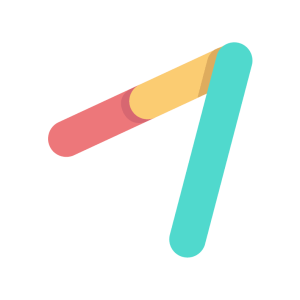So, what’s better than Excel Scheduling?
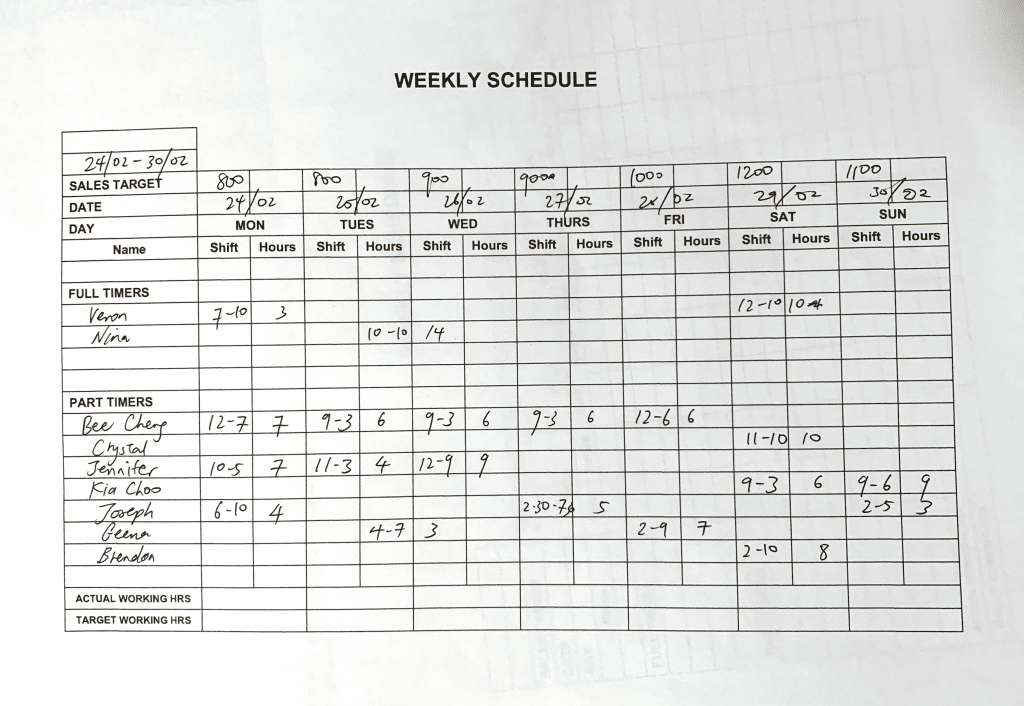
It’s digital scheduling!

But what’s better than digital scheduling?
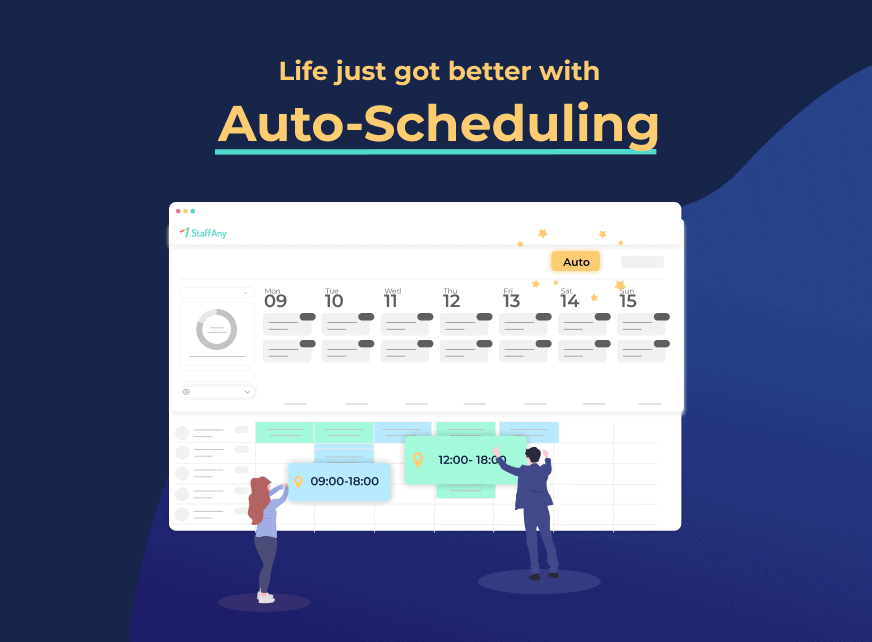
That’s it, auto-scheduling!
Let’s show you how it works 🙂
In a nutshell…
Auto-scheduling helps you select the best staff (based on selected criteria) and schedule them into empty shifts based on customizable rules and modules.
Select your preferences. Grab a cuppa, and… your staff are auto-scheduled.
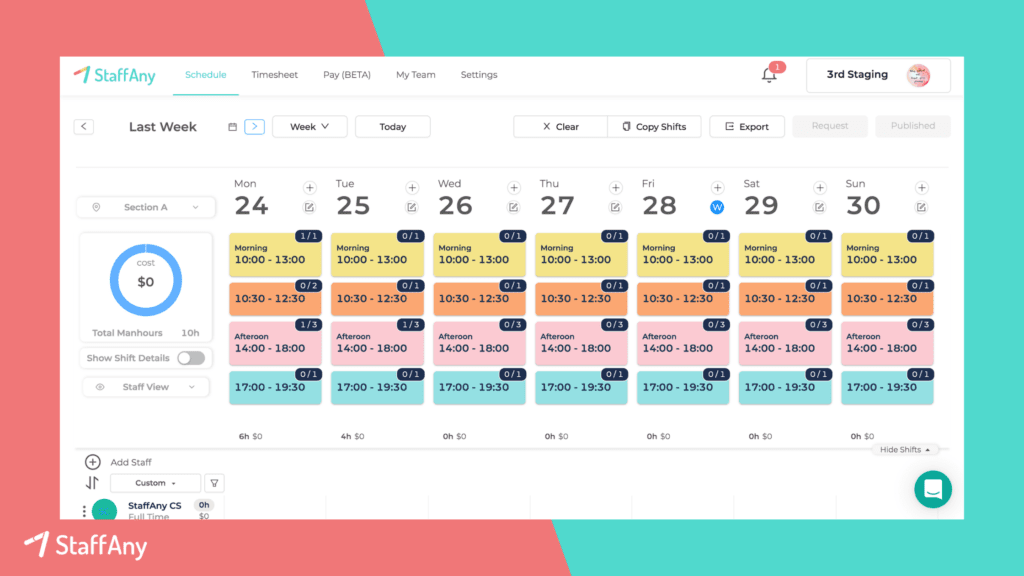
Why is this so powerful? Well, let’s face it – scheduling is TEDIOUS!
You have to consider each individual staff’s availability.
- Their leave dates.
- Whether they’re scheduled too many consecutive days.
- Or back to back shifts.
- Oh, are the roles properly filled for each day too!?
*reshuffle*.
It’s like, real life problem sums ????????????
Worse still if you’re managing over 30 employees per outlet!
Not with auto-scheduling though, that’s where all these are automated 🙂
Choose your relevant customizations, and hit Run!
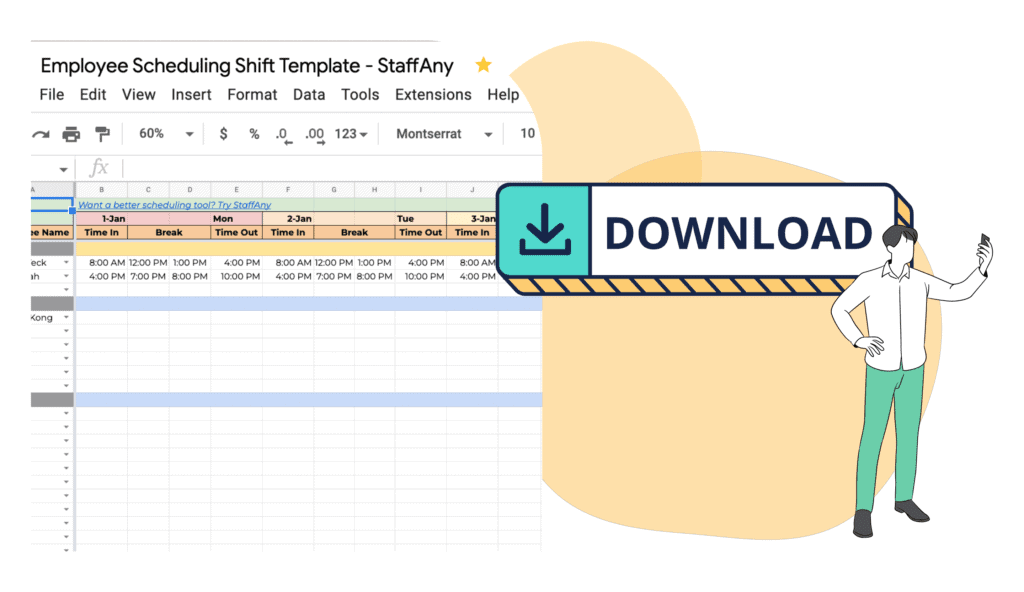
Overview of auto-scheduling customization.
Upon clicking ‘run’, auto-scheduling will start processing
So.. it’s just super-fast scheduling?
Nope 🙂
You see, scheduling isn’t “just another operational task”. Its standards spill-over to many other areas like employee satisfaction and even daily team performance.
Ultimately – that translates to your business bottomline! With auto-scheduling, expect more benefits than just speed:
Reduced Human Bias
Instead of individual managers planning schedules based on different decision frameworks and biases, an algorithm allows you to set standardized decision making criteria.
Your team also can standardize internal scheduling decisions – across locations in the organisation, improving operational growth and aligning your team in performance goals.
Prevent Overtime with Labour Costing Control

Staff will not be assigned shifts more than their OT limits for the day and week. This helps to prevent overtime costs while ensuring that staff per day or per week are managed according to their contract hours thereby staying compliant.
Schedule Better Performing Staff
We know you have preferences (hint, better performing employees!). So here’s how you can get it consistently:
Choose your performance metrics (lower absenteeism, lateness, etc) and then rank these metrics based on your preferences.
Staff with better overall performance will be given shift priority for you to schedule staff who are performing well.

Based on the overall score, the staff with a higher score will be prioritized during the assignment of the shift.
With auto-scheduling, you can really sit back and Relax!
Hear it from our beta users 🙂
“The auto-scheduled result has about 80% similarity to our schedule”
– Haerris, Owner & scheduler, Tossed
“Yes it matched up to saving 50% of scheduling work.
This function will do analysis that we are unable to do ourselves, the system straight away assigns based on performance for us. It would also encourage the staff to better their performance (as better performing staff would get prioritised first). It would be useful for this purpose.
Looking at the future, when we have more projects with a larger number of staff, it would reduce the time more significantly.” – Dione, Assistant Content Manager, Simply Health Hub LLP
Keen to find out how auto-scheduling can supercharge your operations – and bring down your labour costs?