Free Template for Restaurant Invoice Generator by StaffAny
Creating invoices manually over and over again is a huge, time-consuming task – not good for business. The solution: invoice generator.
Home » Free Resource Tools » Restaurant Invoice Generator

How Can Our Template Help You?
- Quickly calculate the total cost to be set on the invoice, including tax or transport costs.
- Can prevent calculation error because it has pre-filled formula.
- Fully customisable to meet the needs of your restaurant.
Do you find it useful? Share it with others and let them know how you make your restaurant invoice.
Did you know?
StaffAny has helped companies across multiple countries in several other ways.

Cost Optimization
Up to $24K annual labor cost savings

Time Savings
50% faster timesheet consolidation

Punctuality
For Owner/ HRs Who Want Better Cost Control
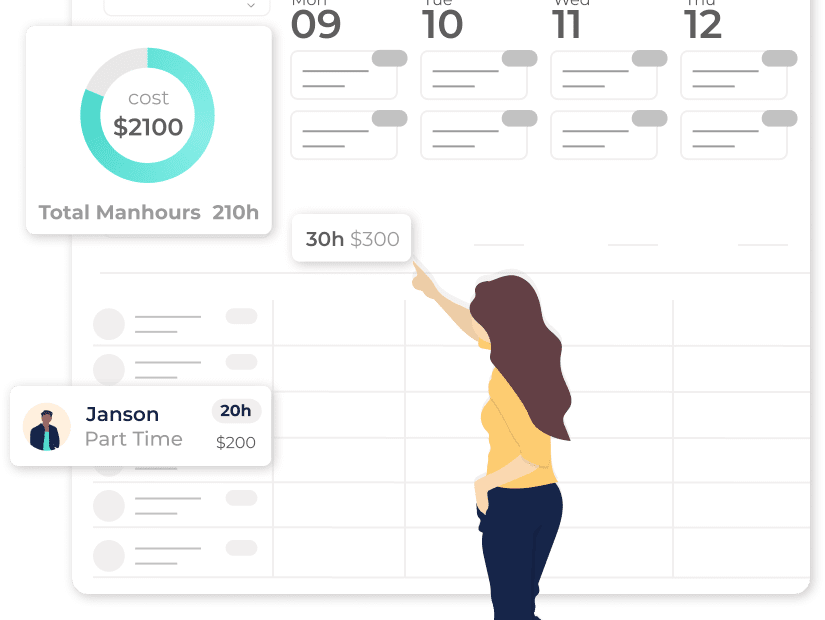
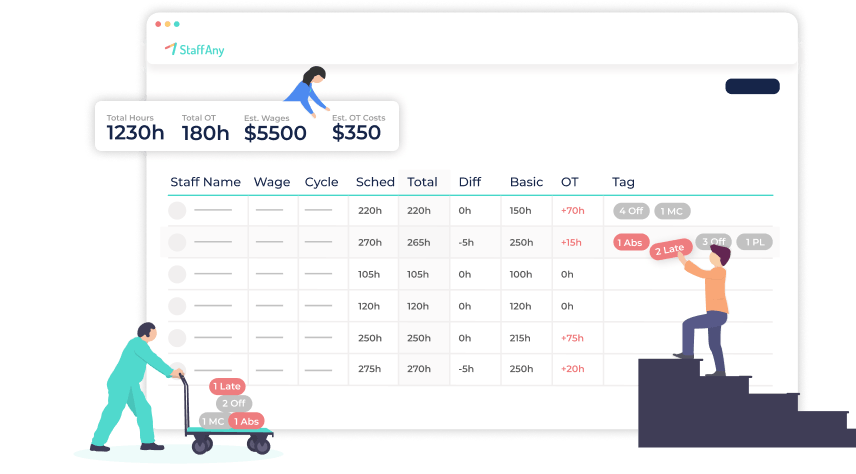
Time Tracking Made Easy
Modern Time and Attendance software with features that empowers you with real-time visibility and decision-making abilities, resulting in efficiency, cost savings and faster timesheet consolidation, as much as 50% faster.
More Punctuality, Increasing Efficiency and Better Control
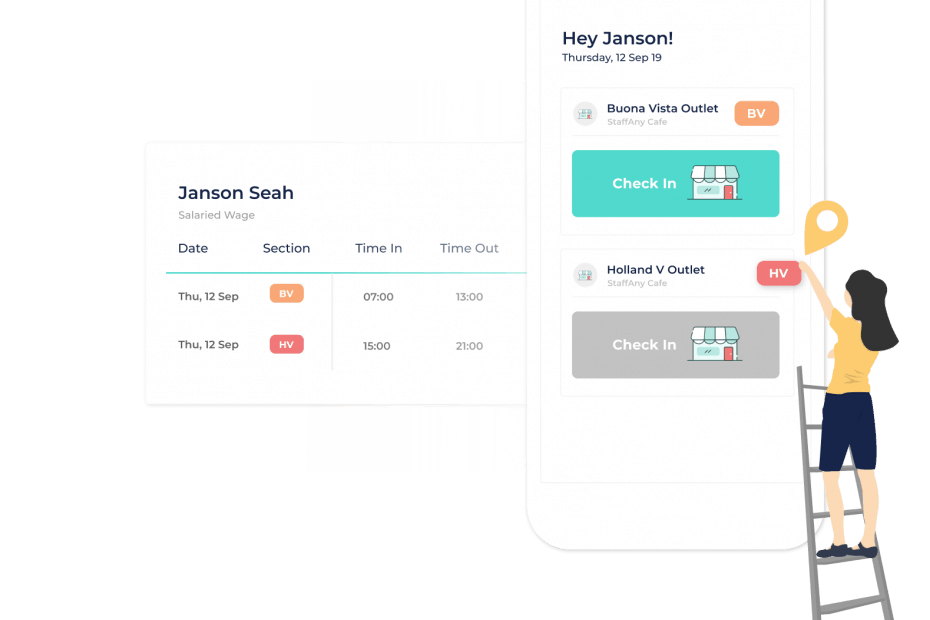
StaffAny Restaurant Invoice Solution
The restaurant invoice generator is a valuable tool designed to streamline billing operations within the hospitality industry. This efficient solution enables restaurants to create and manage invoices seamlessly, facilitating a smooth and hassle-free billing process for both the establishment and its patrons.
By utilising the restaurant invoice generator, restaurant owners and managers can generate professional and accurate invoices for their customers, ensuring transparency and clarity in all financial transactions and keeping track of the invoice. This tool enables business to include any details information such as order items, prices, taxes, and any additional charges, providing customers with a clear breakdown of their expenses.
Furthermore, the restaurant invoice generator serves as a convenient platform for businesses to maintain a comprehensive record of all transactions, facilitating efficient accounting and financial management. By automatically storing and organising invoice data, this tool enables businesses to easily track payments, monitor outstanding balances, and ensure timely follow-up on any overdue payments.
Additionally, the restaurant invoice generator supports businesses in enhancing their customer service experience by providing customers with clear and easily understandable invoices. This fosters transparency and trust between the restaurant and its clientele, ultimately contributing to a positive and satisfactory dining experience.
In essence, the restaurant invoice generator plays a crucial role in simplifying billing processes and maintaining financial transparency within the restaurant industry. By leveraging this tool, restaurants can ensure accurate and efficient billing operations, foster positive customer relationships, and uphold high standards of financial integrity and professionalism.
Frequently Asked Questions
An invoice is a document given to the buyer by the seller to collect payment. It includes the cost of the products purchased or services rendered to the buyer. Invoices can also serve as legal records, if they contain the names of the seller and client, description and price of goods or services, and the terms of payment.
1. Keeping records: The most important benefit of invoicing is the ability to legally keep records of sales. This makes it possible to know when an item was sold, who bought it, and who sold it.
2. Payment tracking: Invoices are an invaluable tool for accounting. They help sellers and buyers keep track of payments and amounts due.
3. Legal protection: A correct invoice is legal proof of the agreement between the buyer and seller regarding the set price. Invoices protect sellers from lawsuits.
4. Easy tax filing: Recording and storing all sales invoices helps a company report its income and ensure that it has paid the right amount of tax.
1. Pro forma invoice: A document expressing the seller’s obligation to provide the buyer with goods and services at the agreed price.
2. Commercial invoice: A document used for customs declarations when selling goods for cross-border exports.
3. Credit note: A document issued to the buyer when goods are returned for damage or defects.
Timesheet invoice: A document issued to a customer to bill for work or services performed on an hourly basis.
4. Retainer invoice: A document issued when a customer prepays for products or services.
5. Recurring invoices: A document issued to a customer on a regular basis for recurring transactions such as subscription fees.
An invoice generator is a tool that automatically creates invoices for your business using the data you provide. Invoice generators usually allow you to create invoice templates as the basis for each invoice.
- Save time: This template has a formula to quickly calculate the total cost to be set on the invoice, including tax or transport costs.
- Avoid human error: The automatic process performed by this template means there is no risk of human error arising from manual calculations.
- Easy to customise: Customise the template with your company name, address and other contact information. Then save a backup copy of the file to use as a template for future invoices.
- Email friendly: One of the best ways to send an invoice, besides printing a paper copy and mailing it, is to email the invoice as a PDF attachment. You can create a PDF with the spreadsheet by exporting to PDF or going to Save As and choosing PDF.
- Make payments more convenient for customers.
- Use recurring invoices, if possible
- Negotiate and set payment terms in writing.
- Get payment in advance.
- Postpone work or stop projects if clients do not pay on time.